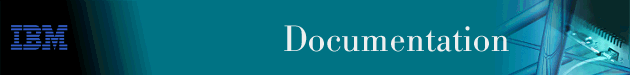
This chapter describes the procedures for starting the configuration program and how to upgrade configuration files created by earlier versions of the program. It consists of the following sections:
Before starting the configuration program, X-Windows and the common desktop environment must be running on the workstation.
To start the configuration program:
cd /usr/lpp/aixpath (see Table 2 for the specific path)
If you have NetView/6000 you can start the configuration program directly from the menu bar. If the network contains routers of different types (for example, 2210 and 6611) or configuration programs of different versions and releases, you can start any configuration program installed on the machine directly from the menu bar.
To use multiple configuration programs, make sure that each configuration program is in a separate subdirectory from the other configuration programs and NetView/6000.
For each configuration program that you want to start from the menu bar:
Figure 1 is an example of the code contained in a file named MRSV34 that points to the configuration program in directory /usr/lpp/mrsv34. The _C in the line under MenuBar "Tools" represent the accelerator character for the menu item--the underscored character in the Navigation Window menu bar's Configure option. This character must be in the character string directly to the left of the action, and cannot be duplicated in another menu item.
Figure 1. Netview/6000 Menu File MRSV34
/*
** Global Tools
*/
Application "2210 MRS Configuration V3.4"
Description {
"2210 MRS Configuration V3.4"
}
/*
** Tools
*/
MenuBar "Tools"
{
"2210 MRS Config Tool V3.4" _C f.action "cfgtool";
}
Action "cfgtool"
{
Command "/usr/lpp/mrsv34/config";
}
}
|
For more information, such as how to create a sub-menu that contains all of the configuration program menu items, refer to the IBM AIX SystemView NetView/6000 V2R1 Programmer's Guide, SC31-7022.
To start the configuration program under Windows, select:
Start | Programs | winfolder | winprogram
(See Table 3 for the specific folder name and program name.)
To start the configuration program under OS/2:
When the program starts, it uses the options defined in the cfg.ini file. If the file does not exist in the configuration program's directory, the configuration program uses default options and creates a new cfg.ini file. To change the options, select Options from the configuration program menu bar. See Changing the Configuration Program Options for the options that you can change.
This version of the configuration program cannot use configuration database files with .cdb file extensions (created by earlier versions of the configuration program). You must upgrade to the new version format (.csf file extension). If the only copy of the existing configuration is in the router or is in a binary format (.cfg) file, before starting the migration process you must use the version of the configuration program that created the existing configuration to create configuration database (.cdb) files, as described at "Creating a Configuration Database File or a Configuration Storage File", and then convert the files to .csf format as described at "Converting Configuration Database Files to Configuration Storage Format Files".
If your configuration database files were created by an earlier version of the configuration program, but already have .csf file extensions, go to "Converting a CSF-Format Configuration File to the Latest Release"
To create a configuration database file using a previous version of the configuration program:
Another way to read an existing configuration into the program is to select Configure | Communications | Single |Retrieve.
All configuration database files (.cdb) from prior versions of the configuration program must be converted to the configuration storage format (.csf). You can use the configuration program to do this. It provides a dialog in which you specify which configuration database files you want to convert. Follow these steps to use the conversion program:
| Note: | See "Hardware and Software Requirements for the Configuration Program" for AIX font requirements for the conversion program. |
Select:
Start | Programs | winfolder | Conversion tool
(See Table 3 for the specific folder name.)
The ELAN Type Link Value Definition File (cfg.tlv) contains any user changes to the standard TLV definitions. This file only needs to be migrated if the standard definitions were changed in an earlier release. You can use the conversion program to do this. It provides a dialog in which you specify the ELAN Type Link Value Definition (cfg.tlv) that you want to convert. Do the following steps to use the conversion program:
| Note: | See "Hardware and Software Requirements for the Configuration Program" for AIX font requirements for the conversion program. |
Select:
Start | Programs | winfolder | Conversion tool
(See Table 3 for the specific folder name.)
To convert a configuration file that is already in .csf format for use by the current configuration program: